We’ve been talking about external graphics cards for a while now. I remember following this topic with a lot of interest, because, in a market where laptops and all-in-one computers are strong, which are systems with little possibility of upgrade but very compact and portable, the possibility of connecting a dedicated graphics card (GPU) externally, in order to upgrade the graphics performance of the supplied one, has acquired an ever increasing value.
The idea itself is very simple, but over the years there has always been only one big obstacle to overcome: the connection speed … where are we in 2020?
Table of contents
Definitions
Before starting to analyze specifically the performance, it is necessary to clarify two key points, namely: what is meant by eGPU and what is meant by Thunderbolt 3.

EGPU Systems (external GPU): are the systems that allow us to connect a standard Desktop PC graphics card (PCI Express x16 attack) to a normal device, perhaps to an office laptop, going to enhance it making it a real gaming machine. These systems consist of an external box that hosts a PCI Express x16 connector, which will then be connected to a computer, typically a laptop, through a Thunderbolt 3 cable.

Thunderbolt 3: it is a type of high-performance wired connection that allows data to be transmitted at a speed of 40 Gb/s (Gb = gigabit) or 5 GB/s (gigabyte = GB); it is in fact the fastest wired connection available in products intended for generalized market. Almost always the connector used is the USB Type-C one, but this absolutely does not mean that every USB Type-C port is a Thunderbolt port; usually in the case of Thunderbolt there is the lightning bolt symbol.
Connection speed
Now let’s focus on the connection speed of the latter and try to understand if it is finally enough for this type of solution.
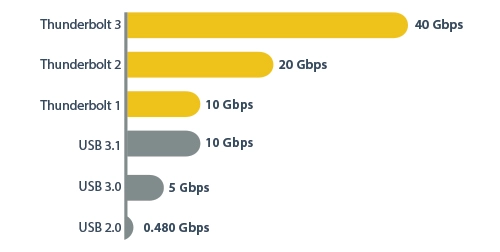 | 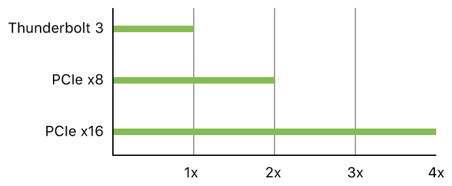 |
If the speed of Thunderbolt 3 (5GB/s) is certainly a good data, this must still compete with the one of a 3rd generation PCI Express x16 which instead goes up to 16 GB/s (126Gb/s). So we have a roughly 1:3 ratio compared to a native connection on the motherboard of our PC, which does not bode well; but what is the real difference that we are going to perceive?
To get a better idea of the current limits of the Thunderbolt 3 connection I want to report a test done with an Asus Zenbook Pro XU580GE laptop (i9 CPU + Nvidia Geforce RTX 2070 integrated GPU). The concerned test consists in comparing the performance of the same graphics card in the 2 scenarios:
- Zenbook Pro XU580GE using the Nvidia Geforce RTX 2070 as the integrated card
- Zenbook Pro XU580GE using the Nvidia Geforce RTX 2070 as external card
- The eGPU system used in the test is an Asus XG Station Pro
After several attempts, with more and less demanding video games, it has been seen that there is a decrease in FPS which, taking an average, we can summarize in:
- Over 30% less, in FullHD resolution
- About 25% less, in 4K resolution
That said, there are 2 details to add:
- The tests were done with an important processor and in case this is not the case we may not be limited only by the communication speed of the Thunderbolt 3 but also by the processor itself.
- An external monitor was used for the tests, banally connected to the graphics card output. In the case that the laptop monitor was used directly, we would have a performance drop due also to the processing of the graphics card which would have to return to the laptop before being displayed on the screen. Basically we would have an extra step.
So eGPUs are a rip-off?
At this point it’s a legitimate question, but it must be said that GPUs do not necessarily take full advantage of the 126Gbps of the PCIe 3.0 x16, even if we install them on a physical slot of the motherboard. Ironically, therefore, it is the most powerful ones who suffer the most from being used as an eGPU. So in case you wish to use an eGPU solution, it will be important to keep in mind that we may opt for the solution that will offer a better cost/performance-preservation ratio. Because even if it is true that by choosing a more powerful GPU we will always have better performance, it is also true that we would spend more and it would be more “castrated” by the bandwidth cut.
Considerations
Considering the performance cut and the expense (about $300/£250, only for the Box), I have the doubt that it could be more productive to assemble (or buy) a Desktop PC to play videogames, with all the cons that entails.
In addition, if we want to look more in the future, GPUs will always become more powerful and will require an ever-increasing connection speed, therefore, the connection speed bottleneck will become increasingly relevant, invalidating the main advantage of this solution that should be: the possibility to get an upgrade.
References
- Thunderbolt 3 speed from the official website
- Performance drop test between integrated and external graphics card
- Thunderbolt 3 vs PCIe - The math behind the scenes


